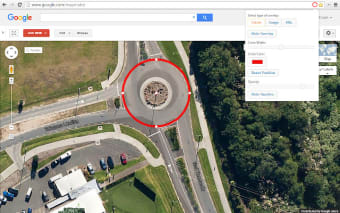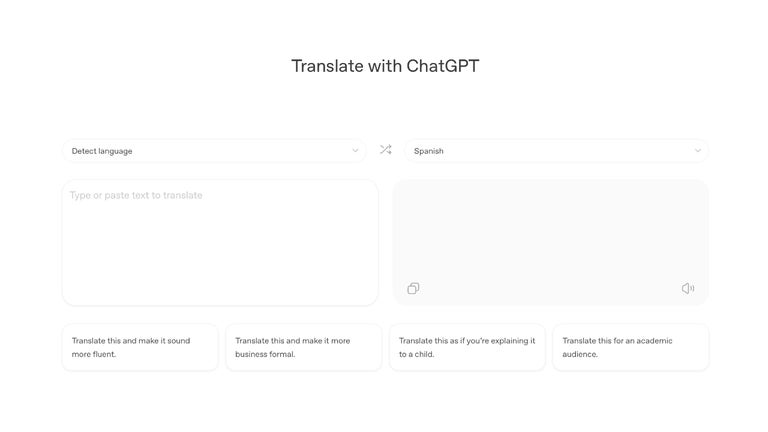Map Maker Overlay - How to Add an Overlay to Google Map
Map Maker Overlay is a free and easy-to-use app for creating overlays on Google Map.
If you have had difficulties drawing circles, this app is just the thing for you. You can change the size, color, and shape of the circle overlay and save the map with the circles for later use.
It is a very simple and easy-to-use app with many features.
In addition, you can add a text or image overlay to your map.
This app is very simple to use and does not have any hidden features that are hard to discover.
All features of this app are available in a very easy way.
What are overlays and how to add an overlay to Google Map Maker?
Overlays are a very useful tool for making it easier to create maps.
In this app, you can draw a circle on Google Map Maker.
It will be shown over the map.
Now, you can create many maps using your circles and it will make life easier for you.
You can draw any shapes such as circles, rectangles, triangles, etc.
You can save this image or write the coordinates so that it will not be hard to get your circle back.
You can also choose the color and size of the circle.
The overlay is a very useful tool to make your maps more interesting.
You can change the shape of the circle and choose the position of the circle.
You can also save this image with the position of the circle so you can load it easily without having to change the circle.